How to Access and Use the Virtual Event Platform (Hopin)
Getting Registered for SB'21 San Diego
If you have not already registered, start at our registration page and select the pass that works best for you. Select “New Registration” and enter the requested information. Depending on the pass type you select, the page will look like one of the the images below:
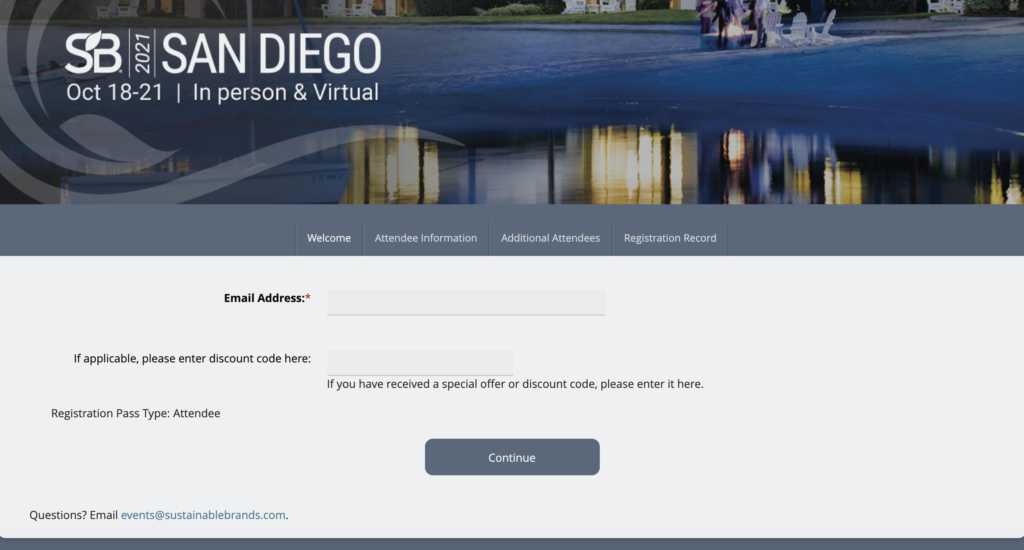
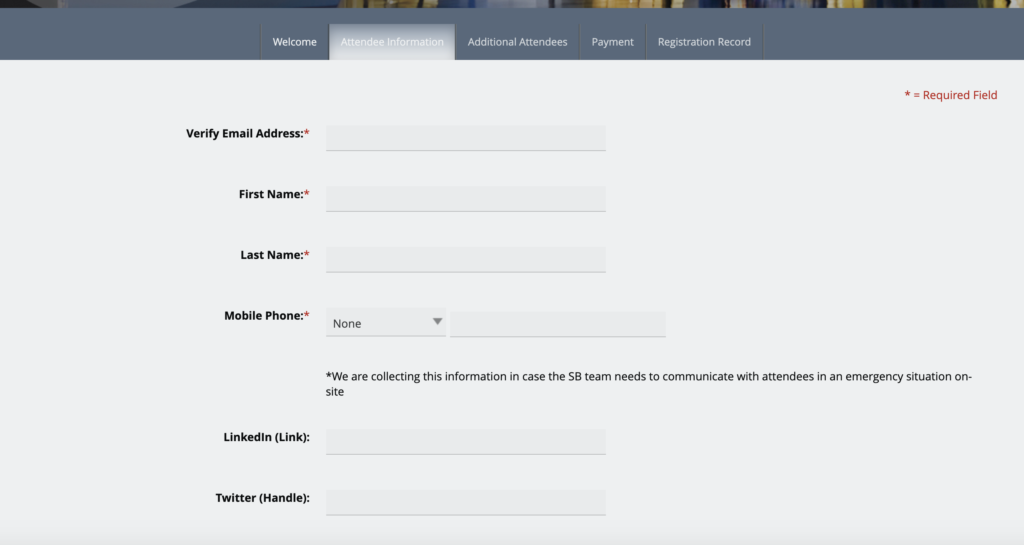
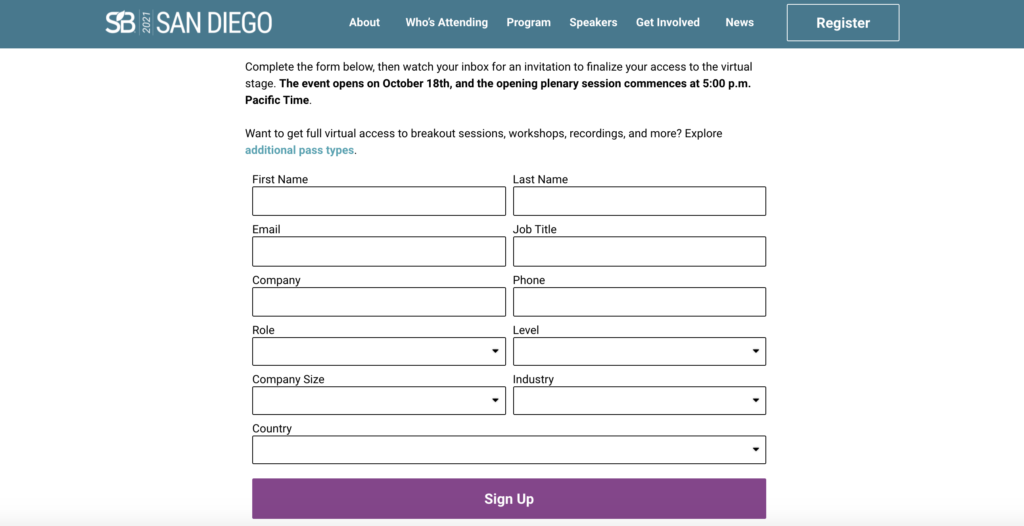
Once you submit your registration*, you will receive an email from Hopin asking you to verify your registration. *If you’ve already registered for SB’21 you will automatically receive your email invitation to Hopin. The email will look like the image below:
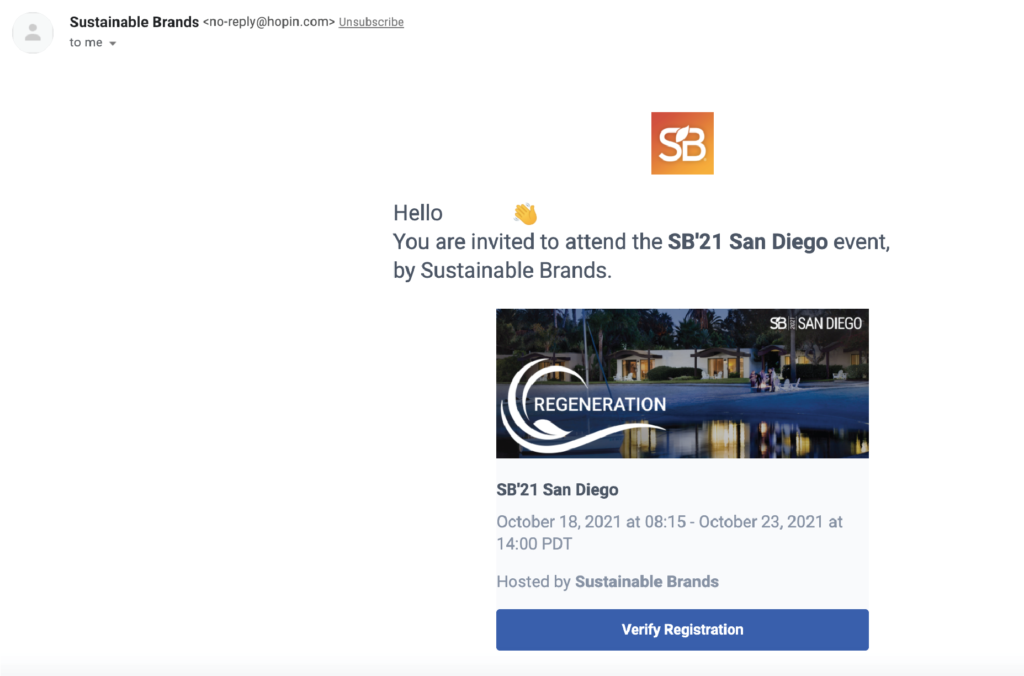
When you click the “Verify Registration” button, you will be redirected to a Hopin page. This Hopin page (below left) will notify you of the second email in your inbox. The email (below right) will allow you to complete your registration by clicking “Confirm & Join Event”
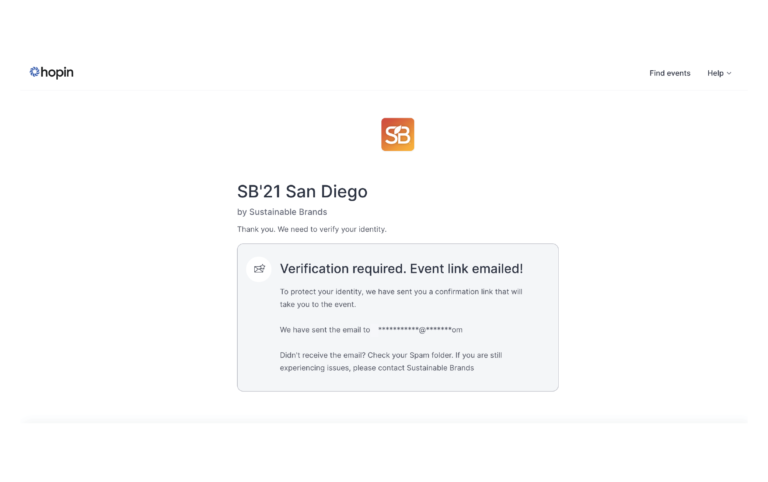
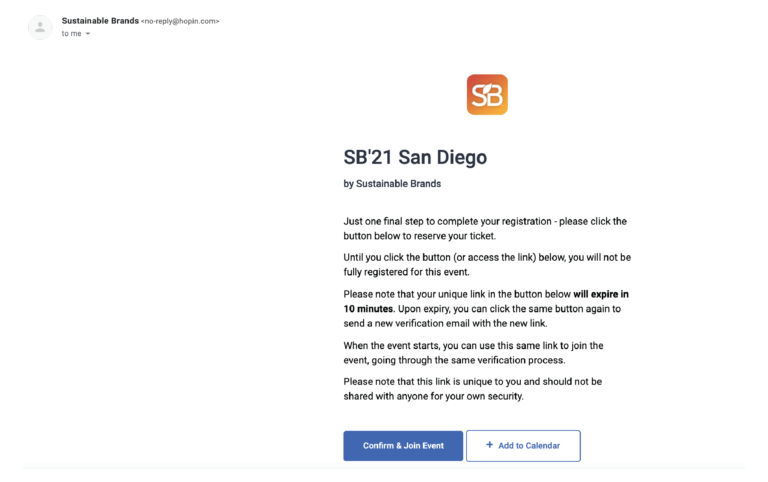
When you click the “Confirm & Join Event” button, you will be redirected to the Hopin event. This page will display the time remaining until the event begins. Click on “create your profile” to finish your registration. PLEASE NOTE: Your Hopin profile will enable other participants to find you during the conference. To ensure you have access to networking and the ability to participate in 1 on 1 meetings, it’s important that you complete your profile.
After completing your profile you will be redirected to the main reception room. You can add the SB’21 event to your calendar from this main reception page or from the email you just received. The main event page is pictured below on the left and the profile creation page is pictured below on the right.
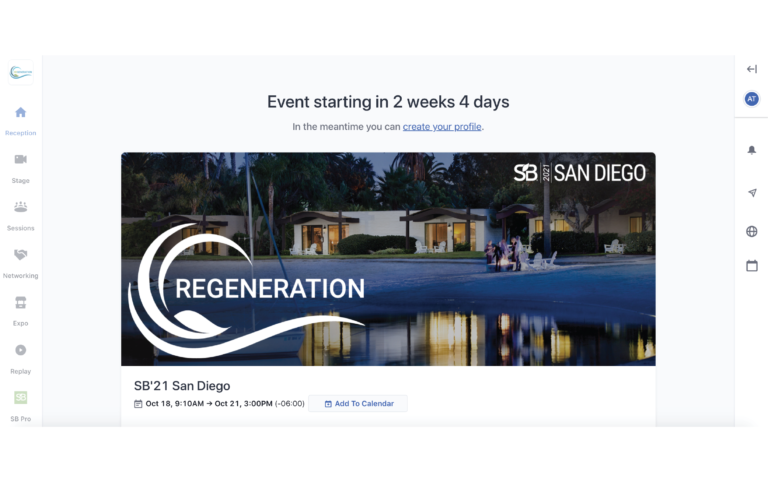
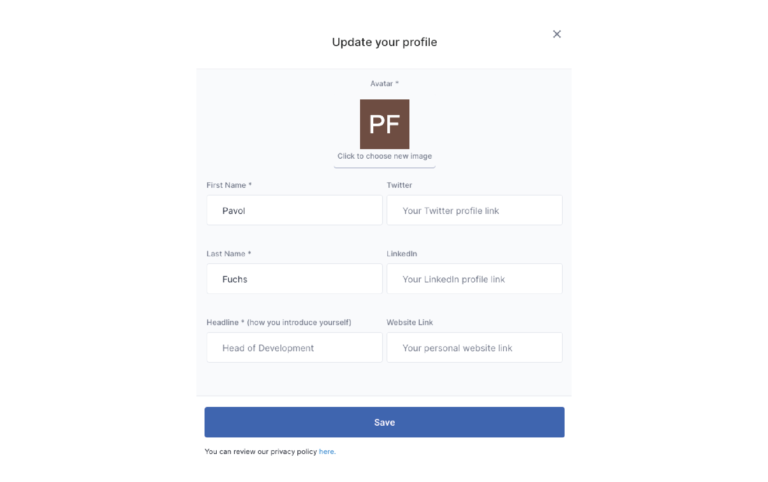
Using Hopin During the Event
You will receive reminder emails one day and one hour prior to the event, that will again include a button that links you to the main reception of the virtual conference. Once the conference starts, you will be able to access the event.
Reception is like an overview of the whole event. On the left side, you will be able to see: the Main Streaming Stage, The Breakout Sessions, and the Schedule (Agenda). It is the navigation bar that enables you to switch between different areas of the virtual conference, including the Main Stage, Breakout Sessions, and 1on1 meetings.
On the right side, you will see Chat which will be available for you during all 4 days of the conference, as well as Polls in which you can vote. In the peoples’ section, you will see everyone who is enrolled in the conference.
STAGE
The stage is the most important area of the conference where all sessions will be streamed. Depending on your ticket type, paid or free, you will be able to view and listen to plenaries, breakouts, and the virtual Expo during the whole day of the conference. In addition to this, you will be able to chat with fellow participants, ask questions, vote in our polls, as well as review all people who are watching the panel discussion with you.
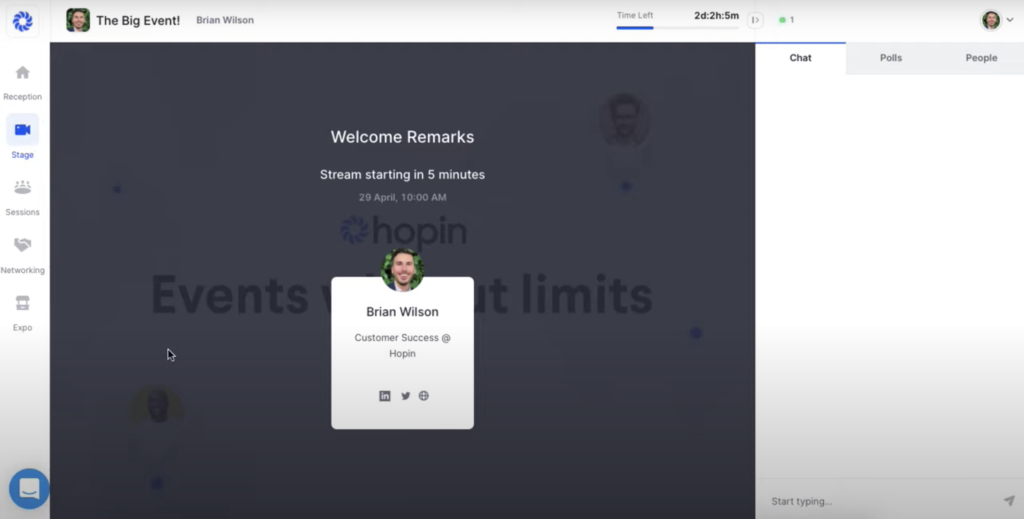
BREAKOUT SESSIONS
A session is a ‘virtual roundtable or room’ where up to 20 people can participate (video/audio on) and up to 500 attendees can watch. When breakout sessions are open, you will be able to join a virtual meeting room session dedicated to a particular topic. This way, you can hear more in depth about the tracks and topics you are interested in or simply connect with the right people who share your interests.
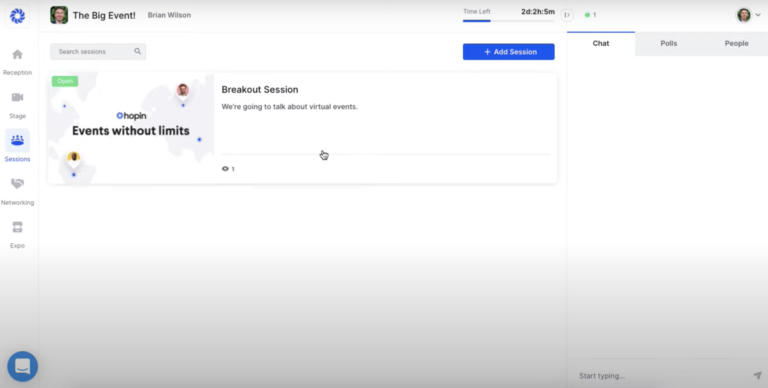
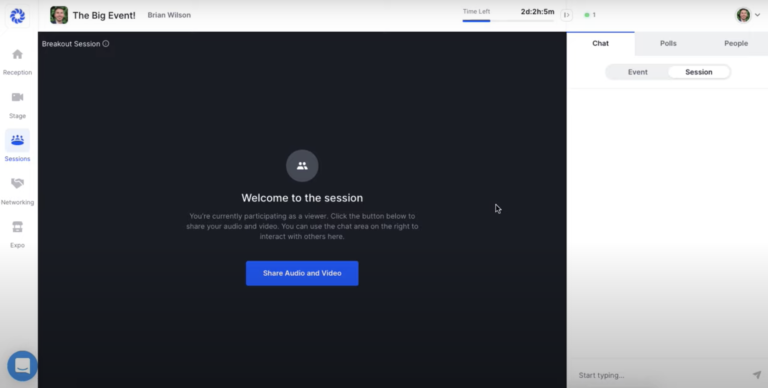
NETWORKING – ABILITY TO REQUEST 1 ON 1 CALLS
In the networking area, everyone can meet everyone through one on one video meetings. Once you are in the event, you can click on the people tab at any point to see who else is attending the conference virtually. When you enter the networking area, there are two options for how you can start a 1 on 1 call:
You click on the “ready” button in the networking area and our random matchmaking will select a first available random person for a call.
You invite directly someone specific in the “People” section which is on the very right side in the networking area by clicking the “Invite to video call” button.
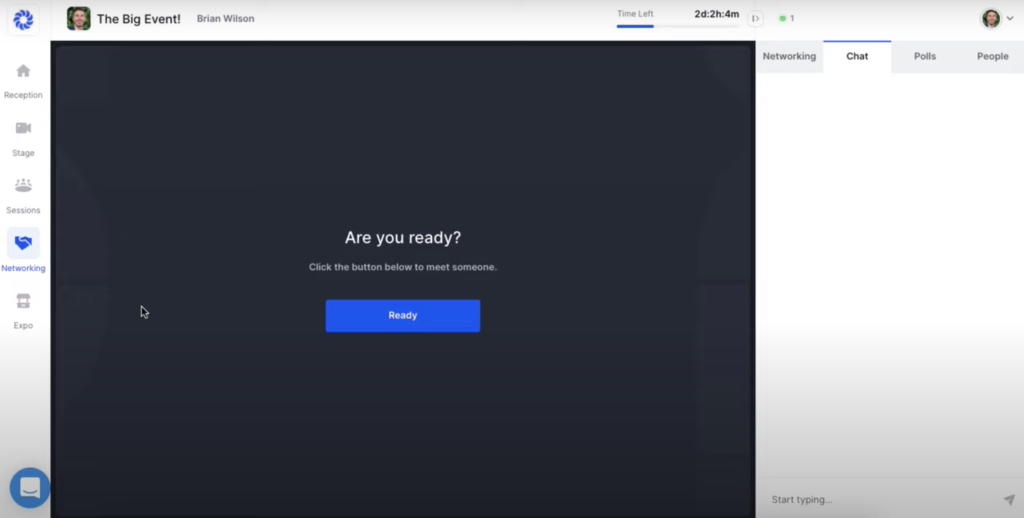
SCHEDULING MEETINGS
As we know that you want to be able to meet with one another in order to help build meaningful connections, Hopin now gives you the opportunity to schedule meetings just like in an in-person conference. This feature allows you to send out meeting invitations for up to 4 other users (limit to 5 attendees per meeting). If the attendees accept your invitation, they will be notified 5 minutes before the meeting is about to start, and once again when the meeting starts. The notification can take you directly into the meeting room. Learn more about how to pre-arrange meetings here.
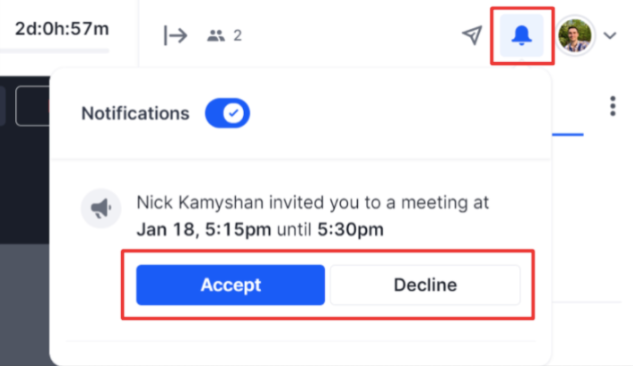
VIRTUAL EXPO
With every pass type, you will get the opportunity to view virtual expo booths from our sponsors in the virtual expo area. Each booth will contain either a pre-recorded video or other content that will help you learn more about the incredible sustainability and regeneration initiatives of our sponsors. This will also be a space to ask questions and connect with different sponsors.
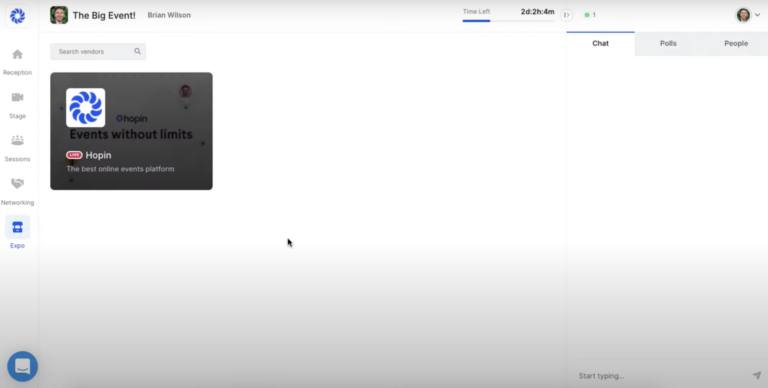
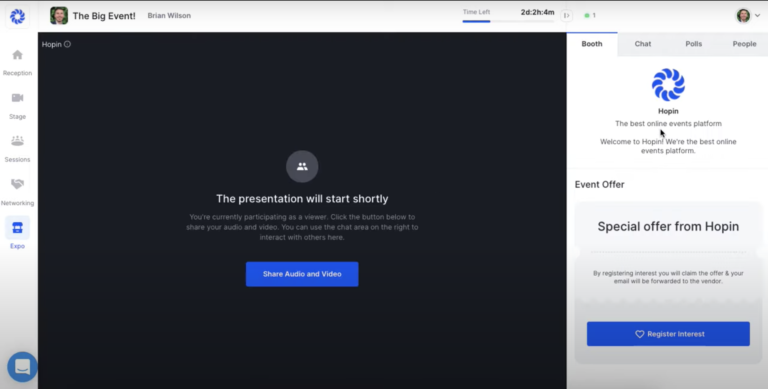
SCHEDULE
On the left side of the reception, you will also be able to access and review our agenda. That way you can check any time when your favorite panel discussion or keynote speaker starts.
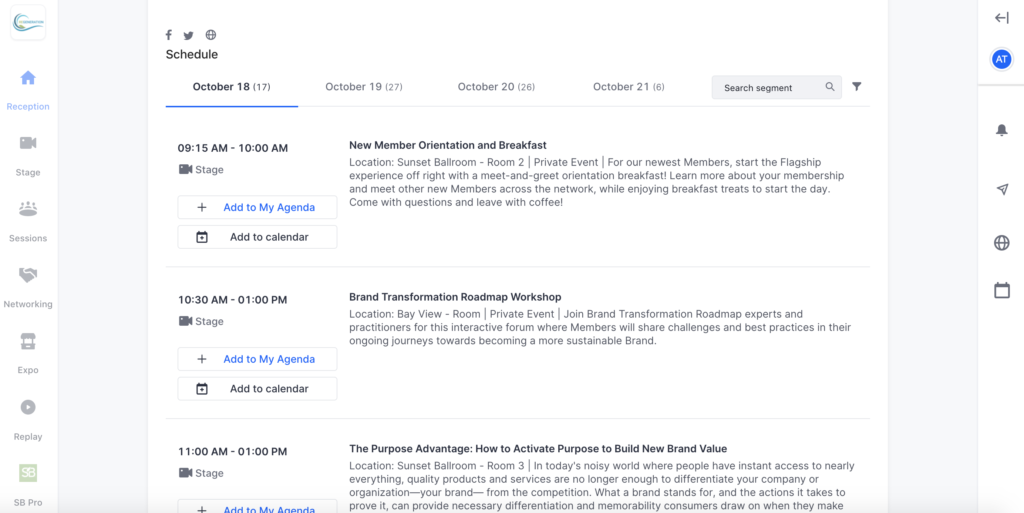
REPLAY
Within hours after a main stage presentation or a breakout session takes place, the recording will be uploaded to the Replay section. Anytime during the event, you can go to the Replay section (lower left side of screen) to watch any session you might have missed. If you purchased an Virtual Bundle Pass, you can continue to view these event recordings in your SB Pro Library after the event is finished.
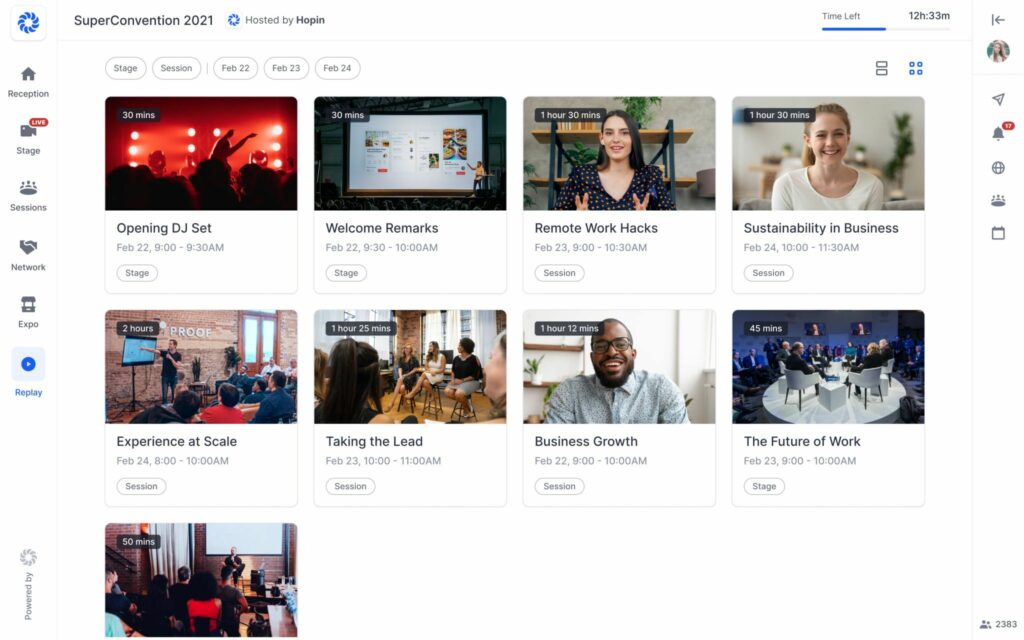
INTERNET BROWSER PREFERENCES
Please note, that we recommend using the Google Chrome browser during the conference. To make sure the virtual event runs smoothly, please, download this browser prior to the conference.
MORE INFORMATION ABOUT HOPIN.TO FUNCTIONALITIES
If you have any questions or doubts before or during the virtual event, please contact us directly at [email protected]. We are here to help you to enjoy this networking opportunity to the fullest.
Not registered yet? Grab your ticket here!
